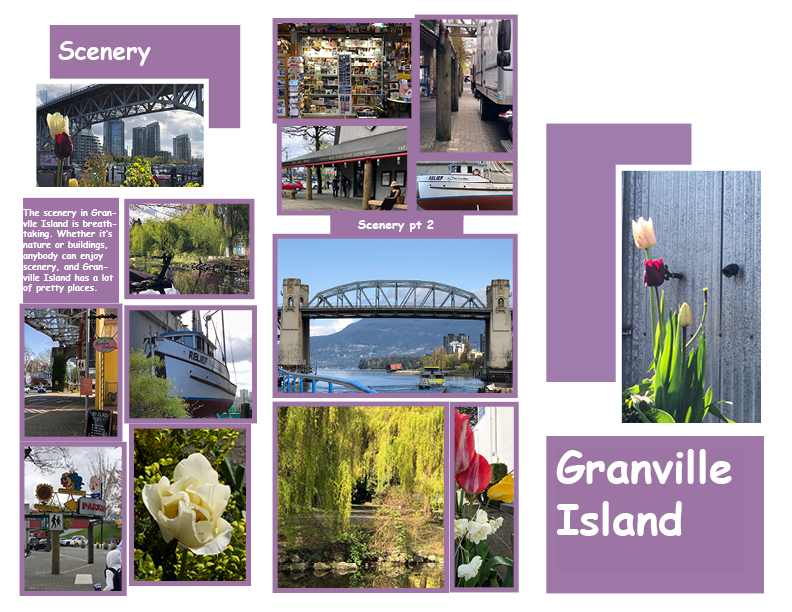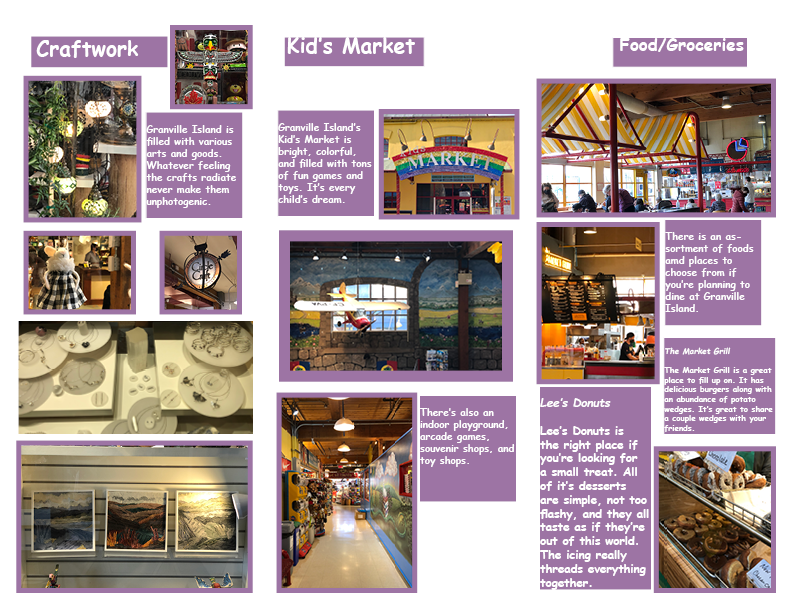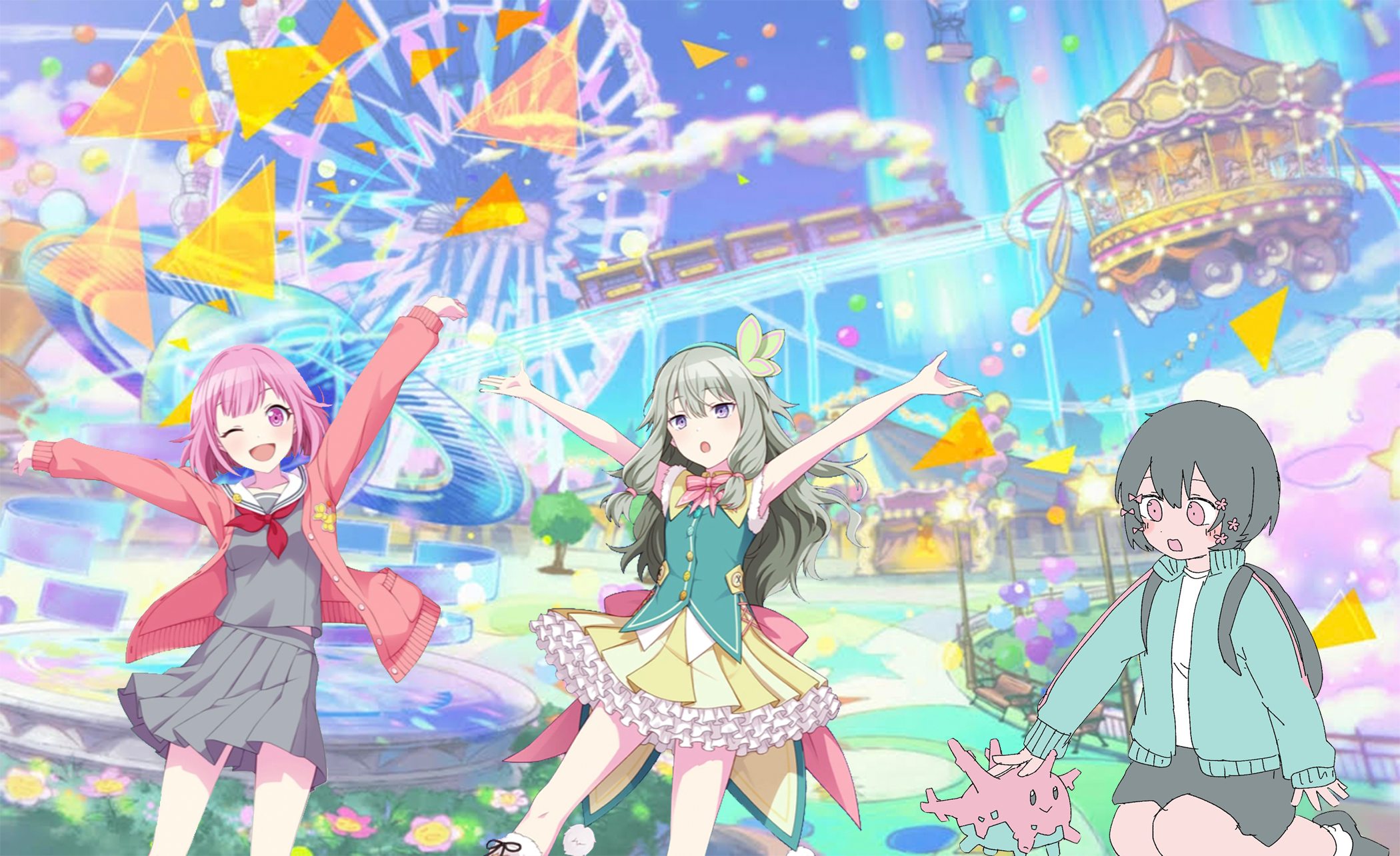Adobe Photoshop Projects
This is the website page where all of my works made in Adobe Photoshop are located!
Final Website (Portfolio) Home
Adobe Illustrate Works
Six To One
In this project, our task was to combine six different images of different people into one image.
Here are the six different people along with the final product.
Final Product:

Granville Island Brochure
Another project we've done (although not in Adobe Photoshop,) is the Granville Island Brochure. It's one of the first projects we've done in this course. The assignment was made in Adobe InDesign.
We took photos of Granville Island and proceeded to create a brochure out of them.
The project consists of two pages:
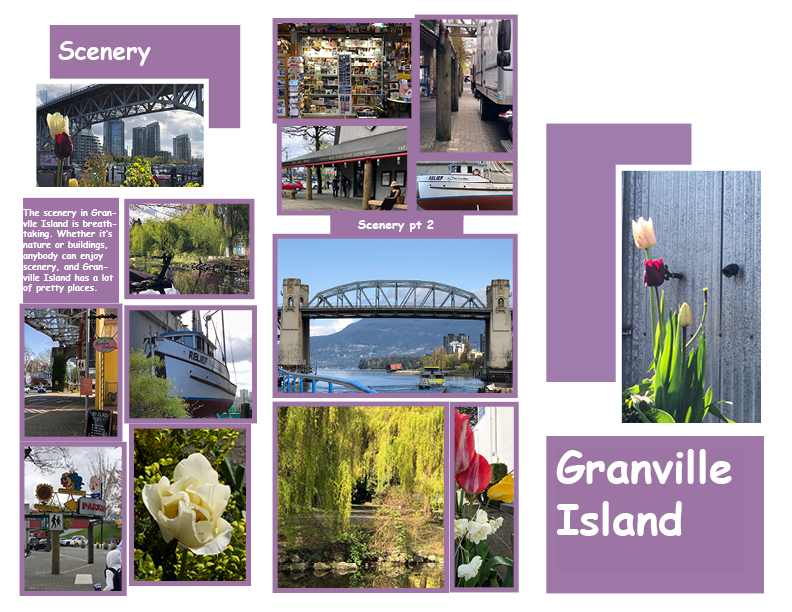
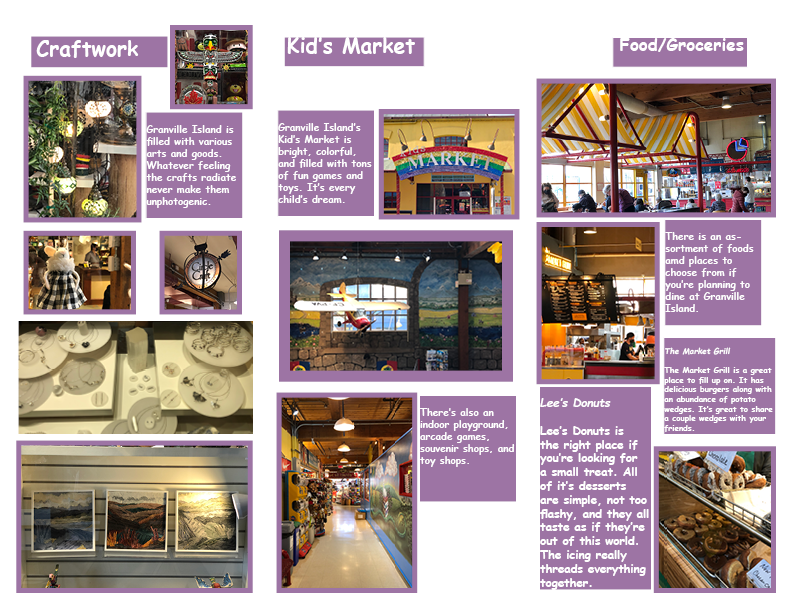
Double Exposure
In the Double Exposure project, we learned how to "double expose" images. The assignment involved quick selections and switching layer types.
Other tools--such as masking, manual selecting, etc--were additionally used in order to clean up the shape.
Final Product:

Fakations
The objective of the Fakation Project was to edit people into different locations.
You would use the magnetic selection tool to cut out the outline of a person and place them elsewhere.
Final Products:




Collage
We were to make a photo collage made up of rectangles or diamonds.
Some of the photos needed to have filters applied.
Final Product:

Animal-Human Hybrid
This was a smaller assignment in preperation for the Six To One project.
The task was to combine an animal with a human by using masking in order to make a hybrid. (As stated in the title of the project.)
Final Product:

Magic Wand Selection Project
This assignment is similar to the fakation assignment.
The assignment was to select three different people and combine them into one scene by using the magic wand seletion tool.
Final Product:
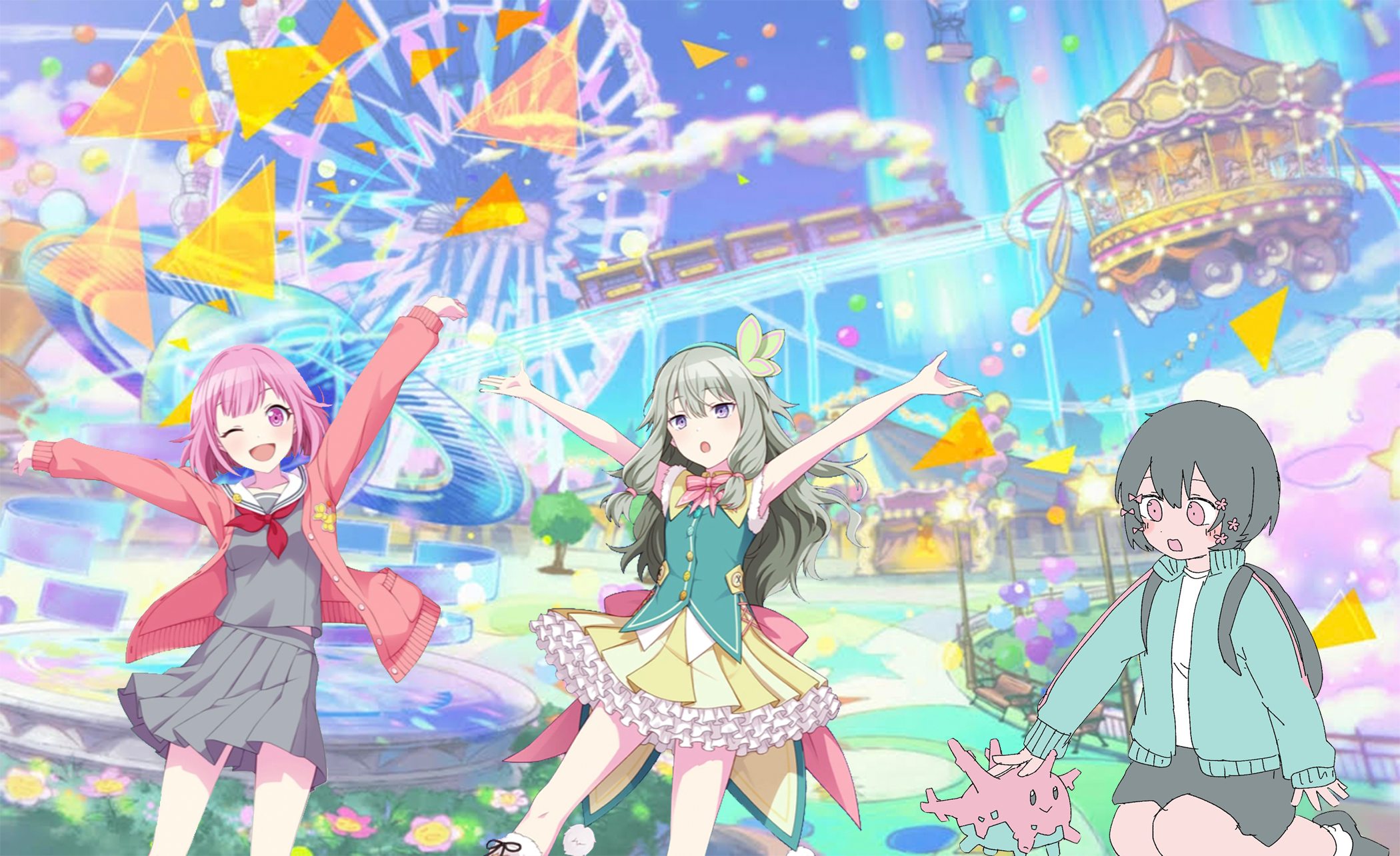
END
Final Website (Portfolio) Home
Adobe Illustrate Works